Distribute API Reference from YAML Across Docs, and Apps
I’ve been experimenting with self-documenting APIs in Astro, and you can now browse the live API documentation.
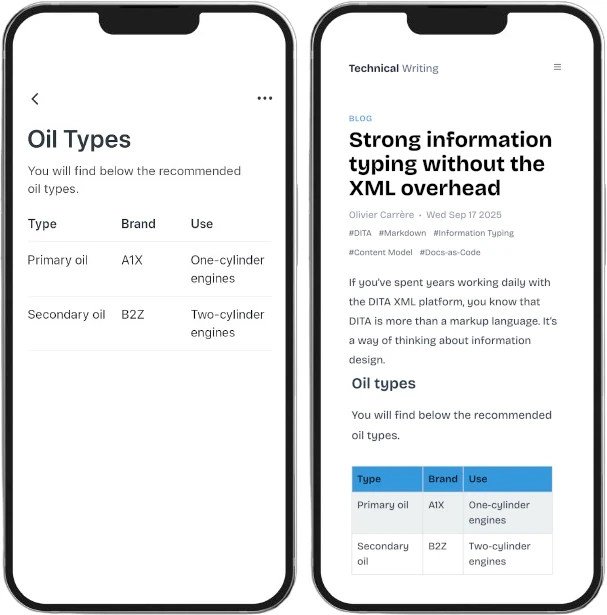
The real magic is that everything comes from a single YAML file.
By exposing structured reference information through an API generated from YAML, you can reuse the same source of truth across multiple contexts:
- Interactive API documentation
- Static HTML doc pages
- Mobile and desktop applications
- Build-time Astro components for SEO-friendly rendering
One YAML File, Many Outputs
By keeping all reference information in a single YAML file, you gain a powerful distribution workflow. From this one source of truth, the data can flow into interactive API documentation, SEO-friendly HTML pages, or be accessed directly via API calls.

The diagram below shows how the same YAML powers multiple outputs without duplication or extra maintenance:
Querying the API in Practice
You can query the API directly with JavaScript or from your terminal.
Using fetch (JavaScript)
// Fetch all oil types
fetch("https://redaction-technique.org/api/oil-types")
.then(res => res.json())
.then(data => {
console.log("All oil types:", data);
});Using cURL (terminal)
# Get all oil types
curl https://redaction-technique.org/api/oil-typesExample JSON Output
Here’s what you’ll see when calling the API:
GET /api/oil-types
{
"id": "oil-types",
"title": "Oil types",
"shortdesc": "You will find below the recommended oil types.",
"properties": {
"headers": {
"type": "Type",
"value": "Brand",
"description": "Use"
},
"rows": [
{
"type": "Primary oil",
"value": "A1X",
"description": "One-cylinder engines"
},
{
"type": "Secondary oil",
"value": "B2Z",
"description": "Two-cylinder engines"
}
]
}
}Why YAML as the Source of Truth?
Instead of relying on a static JSON schema, the API specification is generated directly from YAML.
This approach ensures:
- One source of truth across APIs, docs, and apps
- Automatic updates—change the YAML, and all media refresh accordingly
- Lower maintenance costs by avoiding duplicated schemas or outdated docs
By centralizing reference information in YAML, you don’t just build an API—you build a distribution engine for consistent, reusable documentation across every medium.
As explained in Strong Information Typing Without XML Overhead, the same YAML file can also be consumed at build time in Astro.
This lets you generate static tables, lists, or components—keeping pages fast, SEO-friendly, and always consistent with the live API.